


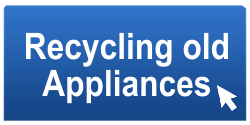
Meet Nest Audio, the helpful speaker that’s all about sound.1
Just say “Hey Google”
With Nest Audio’s woofer, tweeter, and tuning software, crisp vocals and powerful bass fill your room.1
Nest Audio adapts1 to your environment and whatever you’re listening to. So music sounds better.4 And news, radio, and audiobooks sound even clearer.2
Just ask Google to play songs, playlists, podcasts, and radio from popular streaming services.2
Just pair two Nest Audio speakers together for stereo sound.
Move whatever you're listening to from one Nest speaker or display to another as you move around the house. Just use your Google Home app.
Fill your home with sound from all your Nest speakers and displays6. And broadcast messages, chats netween rooms, and make calls.7
You can say things like, "Hey Google, set a timer for 5 minutes" and get help around the house. Ask Google about the weather, news, or almost anything.8
Nest Audio is designed to protect your privacy. You can delete your history by saying, “Hey Google, delete what I just said.” To physically turn off the microphones, slide the mic switch on the back to show orange.
Just ask Nest Audio to…
Turn on the lights and more.3 Nest Audio works with your compatible smart devices. And it’s easy to set up right in the Google Home app.
The colours and slim design blend right into your home.
Nest Audio is designed for sustainability. The enclosure is made from 70% recycled plastic.9
1 Nest Audio requires a Wi-Fi network, a nearby electrical socket, a Google Account and a compatible mobile device. See g.co/home/req for details.
2 Subscription(s) may be required, and additional terms, conditions and/or charges may apply.
3 Compatible smart devices required.
4 Sound improvements as compared to the original Google Home.
5 To make calls, you and the person that you’re calling must both have a Google Duo account. Emergency calling and calls to premium numbers not supported.
6 Requires compatible smart devices, Internet connection, Google account and the Google Home app.
7 To use your speakers as an intercom, you must have a Google Duo account set up. To make calls, you and the person that you’re calling must both have a Google Duo account. Emergency calling and calls to premium rate numbers not supported.
8 Personalised features require additional enrolment and set-up, for up to six users. When using Voice Match, keep in mind that a voice similar to yours, or a recording of your voice, could result in Google incorrectly recognising someone else as you.
9 Enclosure consists of fabric, housing, foot and a few smaller parts.
google nest audio - charcoal
google assistant built in
wifi 5 (ac) - 802.11 b/g/n/ac dual band
bluetooth v5.0
chromecast built-in
75mm woofer and 19mm tweeter
3 far-field microphones
two-stage mic mute switch (hardware mute)
capacitive touch controls
quad core a53 1.8ghz processor
supported home app for android and ios
high-performance ml hardware engine
h:175 mm w:124 mm d:78 mm
power cable: 1.5 m
device weight: 1.2 kg